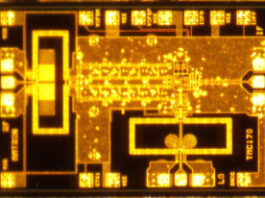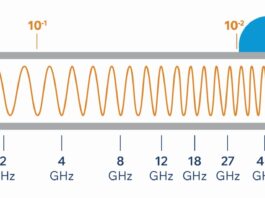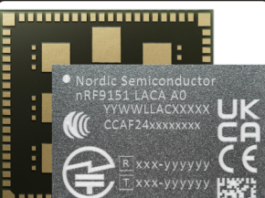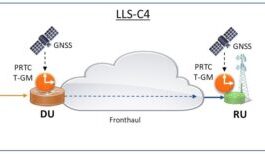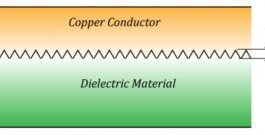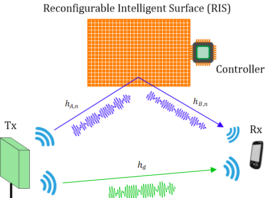A step-by-step guide on how to use Apple’s document scanner hidden in the iPhone’s Notes app.
If you don’t have a scanner at home, it can be annoying to try and find a way to send documents to other people. Luckily, Apple has silently introduced a new document scanning feature that’s buried inside the iPhone Notes app. You can even turn them into PDFs and share them. Here’s how to use this new feature.