Do you want more traffic from Google to promote your business, then Google keyword planner is the key. You can use this free tool to discover new keywords related to your business and see estimates of the searches they receive and the cost to target them.
Keyword Planner also provides another way to create Search campaigns that have centered on in-depth keyword research.
The Keyword Planner tool is designed to help businesses like yours discover important keywords and find data for certain keywords like search numbers, competition, and ad pricing.
If you have just begun your search engine marketing journey, a great place to start is keyword research. If you’re already using Google Ads (formerly called Ad Words) or plan to start incorporating search ads into your marketing strategy, Google’s Keyword Planner is a great tool to get you started.
How to use Google Keyword Planner for your business
One of the greatest benefits of using Keyword Planner is that it is free to use. However, when you try to access the tool, it asks you to set up a Google Ads campaign. If you’re already planning on using Keyword Planner for your paid search ads, then setting up a campaign shouldn’t be a big deal.
Read more: 10 Businesses That Can Make You 100$ Daily
Once you have access to the keyword planner, you have two options to get started:
-
Find Keywords
Get keyword ideas that can help you reach people interested in your product or service.
In find keywords, Google instructs you to enter words, phrases, or URLs related to your business and their responses with your entered keywords as well as keyword suggestions. Each suggestion includes information on the average monthly searches, competition, and the high and low costs for the top of the page bid mentioned before.
This tool is also great for scoping out your competition’s keyword strategies as well. If you enter a URL instead of a keyword or phrase, you can spy on your competitors and steal keywords that they often use on their site. All you have to do is switch over to start with a website and paste in the URL to see all the targeted keywords on that website.
-
Get Search Volume and Forecasts
See search volume and other historical metrics for your keywords, as well as forecasts for future performance.
Here it shows you how many clicks and impressions you can expect if you decide to run an ad for your chosen keywords on Google Ads. You will also see the estimated costs, the click-through rate, and the cost-per-click.
This feature is beneficial if you have a long list of keywords and check their search volume. It does not, however, offer ideas for keywords. Instead, all you have to do is copy and paste your list of keywords into the search field and select “Get Started.”
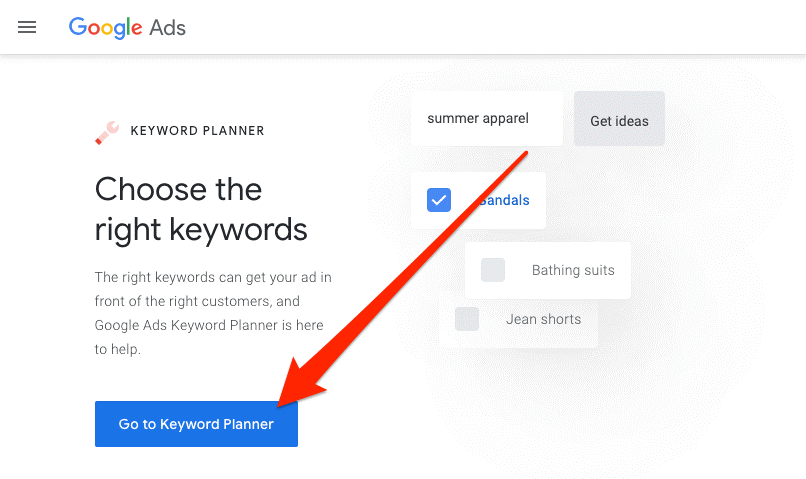
Other Steps are
Read more: Stock Market Trading, What It Is?
-
Access Google Keyword Planner
Yes, Keyword Planner is a free tool.
But there’s a catch:
To use the Google Keyword Planner, you NEED to have a Google ads account.
If you don’t have an Adwords account already, you can set one up in a few minutes:
(Follow the prompts, enter some information about you and your business, and you’re in. Note: You don’t have to run an active campaign to use the Keyword Planner. But you do need to at least set up a Google Ad words campaign).
Next, log in to your Google AdWords account. Then, click on the wrench icon in the toolbar at the top of the page.
Then, choose “Keyword Planner”:
You’ll see two different tools within Keyword Planner: “Discover New Keywords” and “Get search volume and forecasts.”
When it comes to SEO-focused keyword research, these two tools are enough to generate thousands of potential keywords.
With that, it’s time for me to show you how to find SEO keywords using each of the tools built into the Google Keyword Planner.
-
Choose Your Tool
There are two main tools inside of the Google keyword planner.
And now, I’m going to show you how to use these two tools to help you create a massive list of keywords for your business campaigns.
-
Discover New Keywords
As the name suggests, this tool is ideal for finding new keywords.
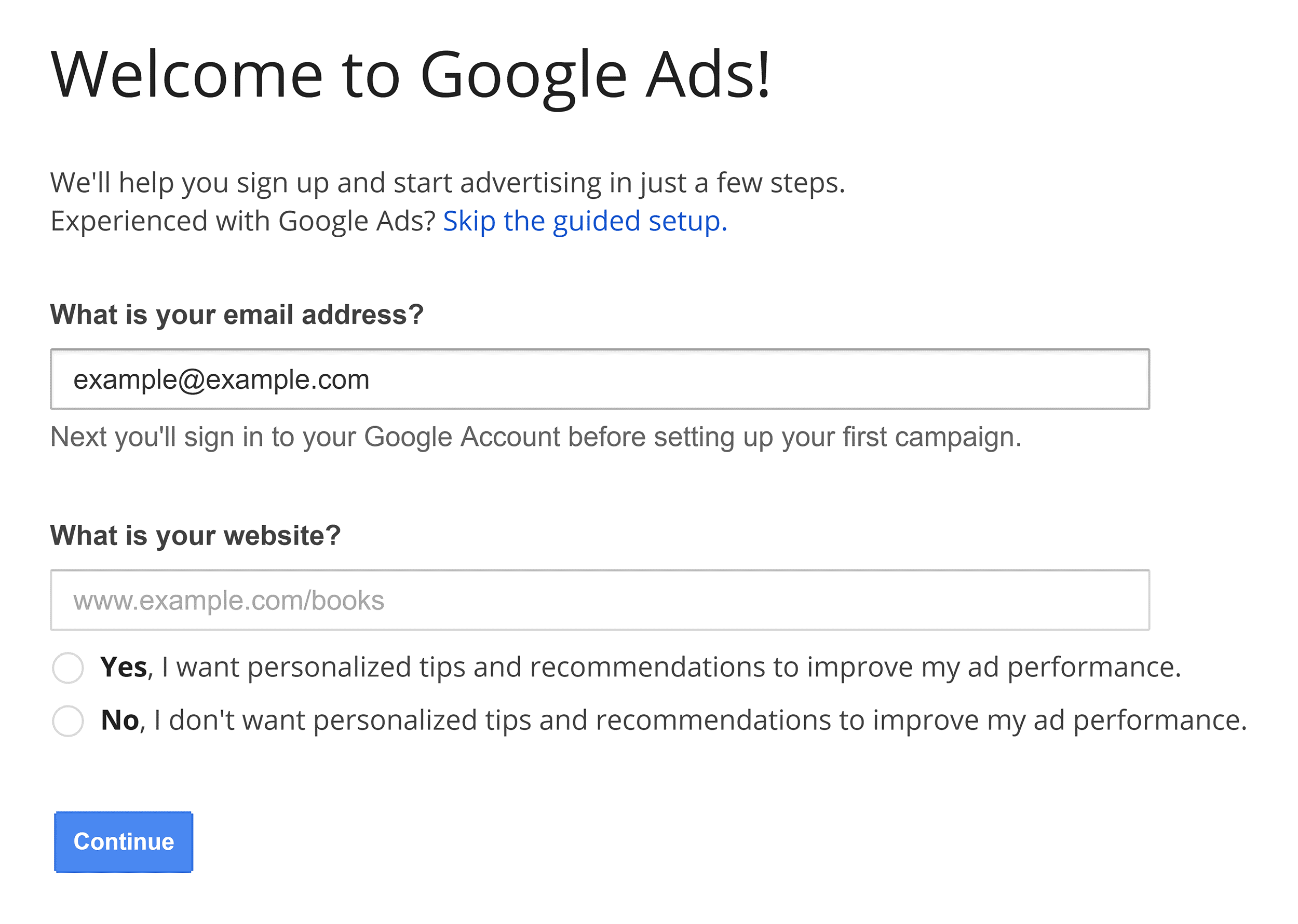
Quick Note: The value you get from the Keyword Planner is largely based on the information that you enter here. So you want to be VERY strategic about what you enter into this field.
So to help you get the most out of this tool, I’ll break down each of the two main options.
“Start With Keywords”: These words and phrases that describe your business (for example, “weight loss” or “coffee”). This allows you to access Google’s internal database of keywords for different industries.
You can enter multiple keywords into this field. Just put a comma after each keyword and press enter. For example, if you run an eCommerce site that sells cookies, you’d want to enter terms like “gluten-free desserts” and “low carb cookies” here.
Once you’ve entered your information into one (or all three) of the fields, click “Get Results.”
Next, you’ll see the Keywords Results Page. I’ll show you how to use that part of the Keyword Planner later in the guide.
For now, let’s dive into the second tool in the GKP: search volume and forecasts.
-
Get search volume and forecasts for your keywords
This feature is only handy if you already have a long list of keywords… and want to check their search volume. In other words, this tool won’t help you generate new keyword ideas.
To use it, copy and paste a list of keywords into the search field, and hit “Get Started.”
You’ll also see the same Keywords Results Page you see when you use the “Find new keywords” tool.
The only difference is that you only get data on the keywords you entered, and Google will predict how many clicks and impressions you’ll get from the keywords you entered:
No matter which tool you ultimately used, you end up in the same place: The Keywords Result page.
And now it’s time for me to do a deep dive into how that page works… and how to get the most out of it.
-
Filter and Sort the Results
Now it’s time to filter the list of keywords down to a smaller list of best terms for you.
Both the tools I just described will take you to the “Keywords Results Page,” which looks like this:
Here’s a breakdown of the page:
You’ll notice four targeting options at the top of the page: Locations, Language, Search networks, and Date range.
Here’s what these four things mean:
“Locations”
This is the country (or countries) that you’re marketing to Simple.
“Language”
This is the language of the keywords you want to see information on.
“Locations” and “Language” are automatically set to target English-speaking people in the United States. If that’s your target audience (in most cases, it will be), you can leave these options as-is.
But let’s say you’re based in Paris. You’d want to change the Location to “Paris” and choose “French” as the language.
“Search networks”
This is whether or not you want to advertise only on Google… or Google and their “search partners.” Search partner sites include other search engines and Google properties (like YouTube).
I recommend leaving this set to just “Google.”
“Date range”
Leaving this as the default “12 months” is usually fine.
Keyword Text
Here’s where you can have the tool ONLY show you keywords that contain a certain word or phrase.
Why would you want to include certain keywords?
Let’s say that you just launched a new branch of female shoes. In that case, you’d want to make sure the keyword “female shoes” appears in all of the keywords that the Keyword Planner suggests to you.
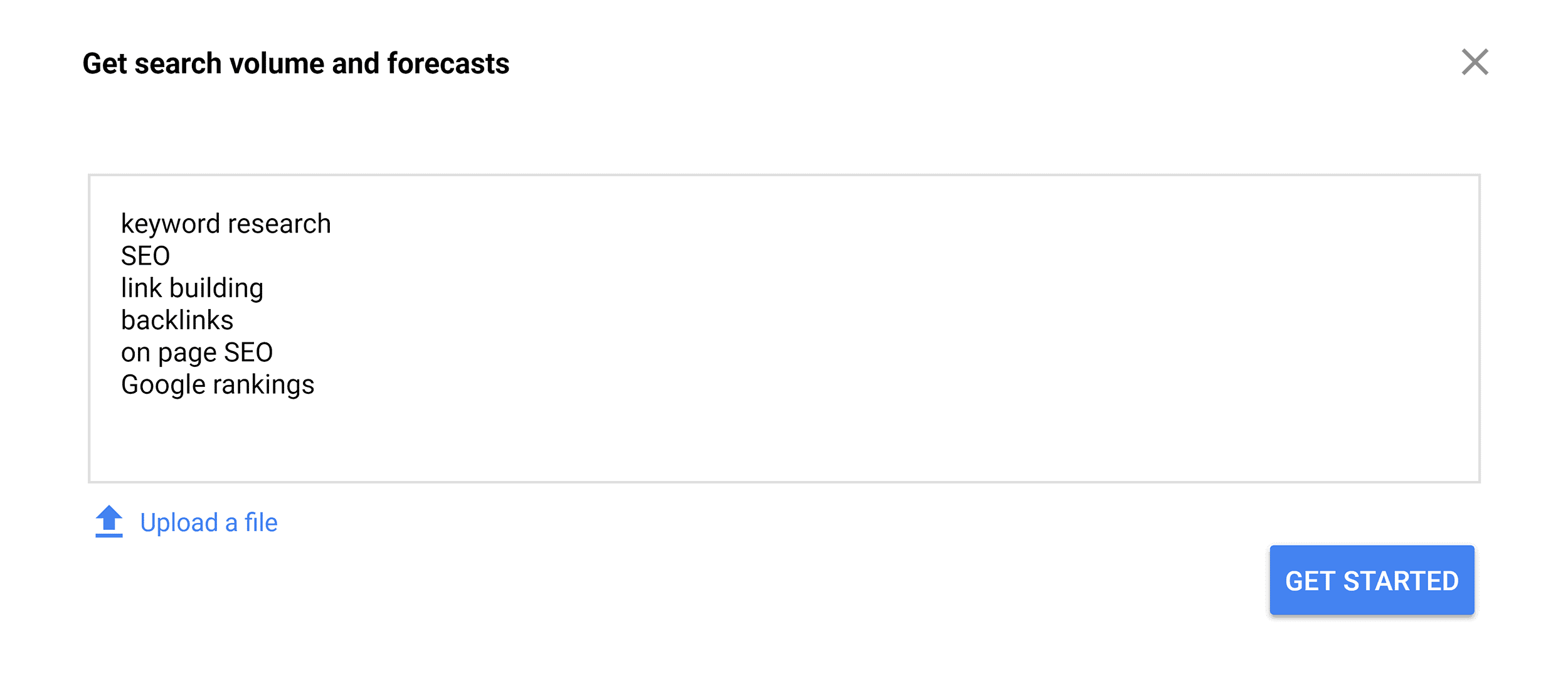
Competition
You can have the Google Keyword Planner only show you keywords with “Low,” “Medium,” or “High” competition.
This feature trips a lot of people up.
Remember: the Google Keyword Planner is designed 100% for Google Ads… not SEO.
So the “Competition” score here ONLY refers to Ad words competition (not how competitive the keyword is to rank for in Google’s organic search results). So I recommend leaving this blank.
-
Analyze the Keyword Ideas Section
Now that you’ve filtered the results down to ideal keywords for your business, let’s break down the terms that are left.
Specifically, I will show you how to analyze the terms that show up in the “Keyword Ideas” section of the Keyword Planner.
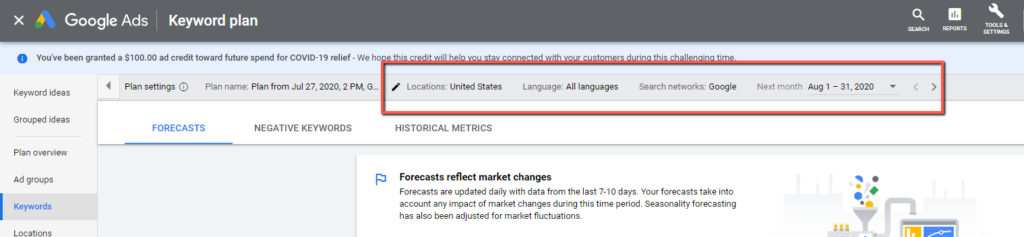
Keyword (by relevance): This is the list of keywords that Google considers most relevant to the keyword or URL you typed into it.
Avg. Monthly searches: Pretty self-explanatory. However, keep in mind that this is range…and not a super-accurate indicator of search volume.
Read more: 10 Things You Can Learn From Larry Page Founders Of Google And Add To Your Business
(I’ll show you how to get more accurate search volume data in a minute).
Pro Tip: Watch out for seasonal keywords. That’s because seasonal keywords (like “Halloween costumes”) may get 50,000 searches in October and 100 searches in May. But the GKP will say that the term gets “10,000 searches per month”, which is misleading.
Competition: Like I mentioned earlier, “Competition” in the Google Keyword Planner has nothing to do with SEO. Instead, “Competition” is simply the number of advertisers that are bidding on that keyword. But it IS useful to see if a keyword has any commercial intent (after all, the more people bid on a keyword, the more potential there is for them to become a lead or customer).
Top of Page Bid: This is another great way to size a keyword’s monetization potential. The higher bid here, the more lucrative the traffic tends to be.
-
Choose a Keyword
Now that you know how to use all of the tools, features, and options within the Google Keyword Planner, it’s time for the last step: finding awesome keywords that you can optimize your site’s content around.
This is tricky.
Why? There are LOTS of factors that go into choosing a keyword. And it’s more art than science.
That said, I learn best from examples. So I will help you choose a keyword from your list by walking you through a quick example.
(For this example, I will be using the “Discover new keywords” tool because this is the best way to uncover new keywords in the Google Keyword Planner).
First, you want to think of a somewhat broad keyword…but also describes your product, service, or content idea.
For example, let’s say that you run an eCommerce site that sells female shoes.
If you wanted to write a blog post about the latest female designer shoes, you wouldn’t want to use the keyword “shoes” (too broad) or “benefit of shoes.
But keywords like “female shoes” would work GREAT.
So pop that keyword into the field and click “Get Started.”
And take a look at the keywords that come up:
So: how do you know which keywords to choose?
There are dozens of different factors to look at. But, in general, I like to choose keywords based on 3 main criteria:
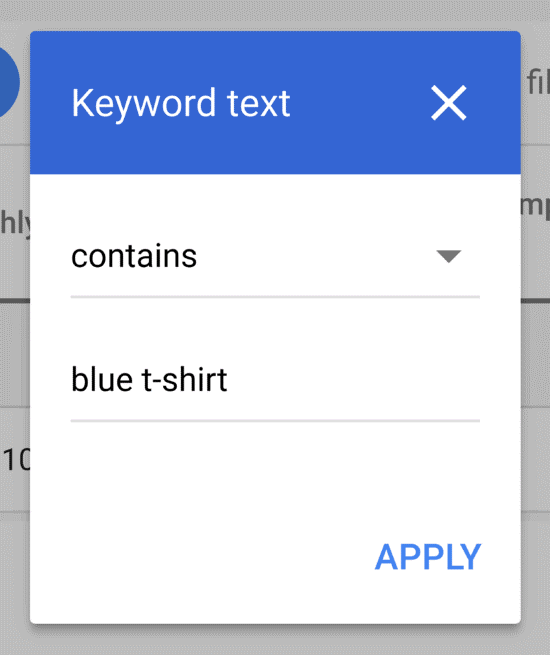
Search Volume: Very straightforward. The higher the average search volume, the more traffic that keyword can send you.
Commercial Intent: In general, the higher the competition and suggested bid, the easier it will be to convert that traffic into paying customers when they land on your website.
Organic SEO Competition: Like commercial intent, evaluating a keyword’s competition in Google’s organic search results takes some more digging. It would help if you looked at the websites ranking on the first page… and figure out how hard it’ll be to outrank them.
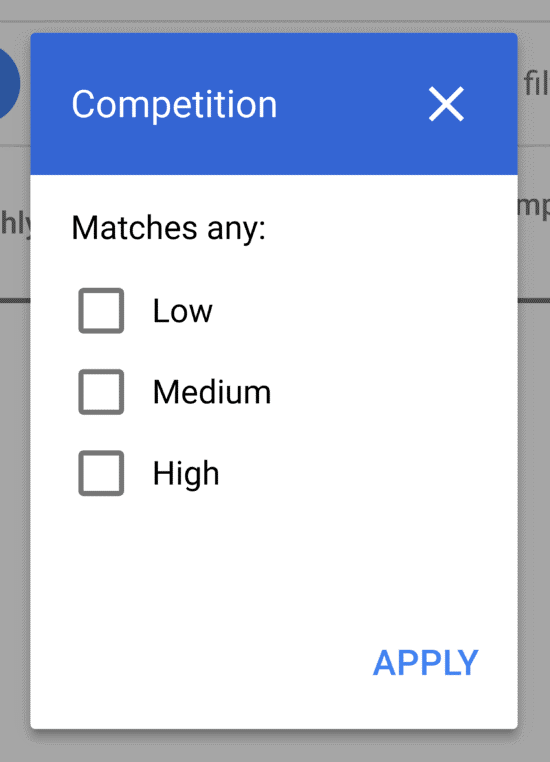
Final Thoughts
Google Keyword Planner is clearly a powerful tool. I recommend incorporating it into your keyword research workflow. It’s packed with super-valuable insights that you can’t get from any other keyword research tools.
I hope you enjoyed my guide on how to use the Google Keyword Planner for your business.
Now I’d like to hear.
Do you use the Keyword Planner to help you come up with keyword ideas?
Let me know by leaving a comment below right now.

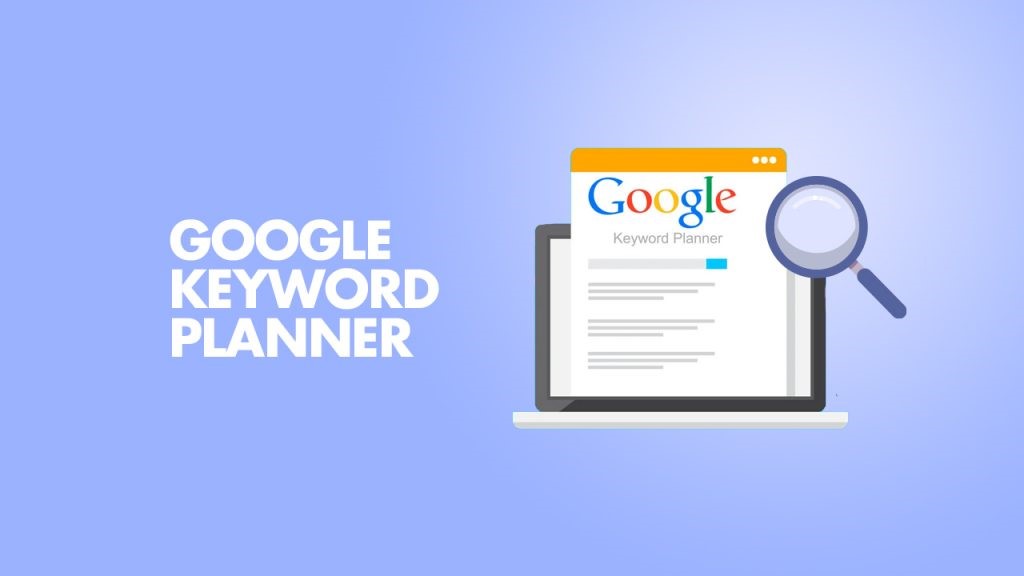
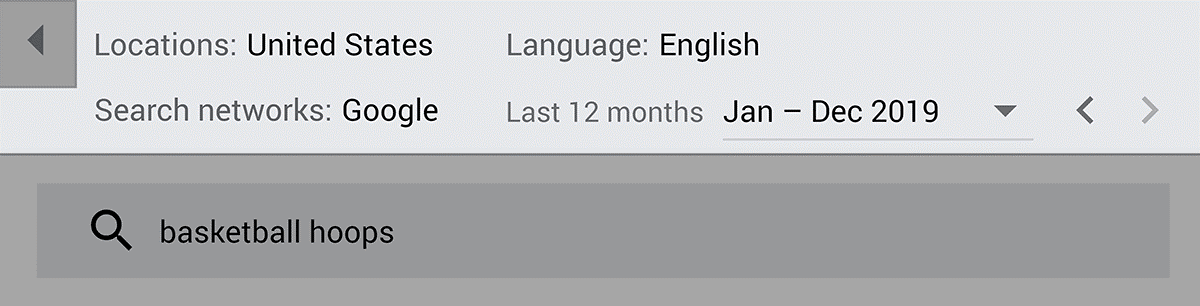













Leave a comment