In the current fast-paced digital world, managing your money with flexibility is the key. A Zero Balance Account solves this purpose through a convenient opening procedure and freedom from the burden of a minimum balance. However, to enjoy these benefits safely, it is important to follow essential security practices.
Let’s walk through some easy and smart ways to keep your personal information safe while you open an online Zero Balance Account, following the step-by-step instructions below.
How to open a secure Zero Balance Account online: Step-by-step method
Choose the right bank
Before you start, check the websites of different banks to compare their offerings. Zero Balance Accounts don’t require a minimum balance, but the features differ. Opt for only trusted, well-trusted banks.
Visit bank website
Once you select a bank, visit its official website or mobile app. Also, you must avoid using public Wi-Fi when accessing a banking website. Look for the option to open a new Zero Balance or regular Savings Account.
Verify your identity using PAN and Aadhaar
Upload clear copies of your PAN and Aadhaar cards. Some banks allow online verification through Aadhaar if your contact number is linked to it.
Provide your information
Fill in your personal details carefully, including name, date of birth, address, mobile number, email, PAN, and Aadhaar. Double-check so that everything matches your official documents.
Complete OTP verification
After you enter your mobile number and Aadhaar details, an OTP will be sent to you. Enter it to confirm your identity. You must never share your OTP with anyone.
Complete KYC through a video call
Many banks also ask for a short video KYC. You will be required to show your PAN card and answer a few questions during a quick video call.
Set up login and account preferences
Once verified, you’ll create a username and password for login. Create a strong and unique password and enable two-factor authentication. Your account will then be active.
Deposit funds into your account
Some banks require a small deposit initially. After that, you can add money anytime using UPI, NEFT, IMPS, or another bank account.
Security tips to open an online Zero Balance Account
Choose a strong and unique password
Create strong, unique passwords for your accounts. Avoid common words or personal details. Mix letters, numbers and symbols for better safety.
Enable two-factor authentication
Turn on two-factor authentication. It adds an extra security step, like a code on your phone, making your account much safer.
Do not disclose login information
Never share your banking passwords, PINs, OTPs, or card details with anyone. Banks never enquire about these credentials via calls, emails, or messages.
Update your contact information
Keep your contact number and email address up-to-date with your bank to receive quick alerts about suspicious activity.
Use secure networks
Avoid using public Wi-Fi for banking. It’s not safe and can expose your savings account details. Use your home or mobile network instead.
Be cautious of suspicious links, calls, and QR codes
Don’t click on unknown links or scan random QR codes. Banks will never ask for your OTP or PIN this way.
Regularly monitor your account activity
Check your account often for strange transactions. Report anything suspicious to your bank immediately to prevent further loss.
Report fraud immediately
If you suspect fraud, contact your bank immediately or call 1930, the Cyber Crime Helpline. Acting quickly helps recover money.
Conclusion
As discussed, the above security protocols are quite easy when you set up a new Zero Balance Savings Account. By taking the aforementioned simple, mindful steps, you can ensure complete safety and convenience.





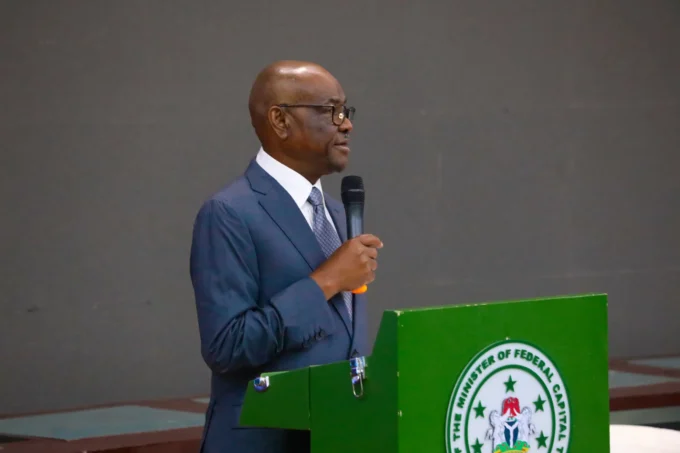














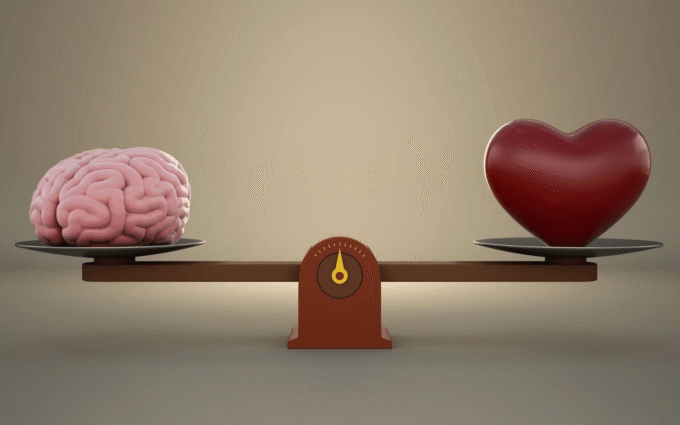





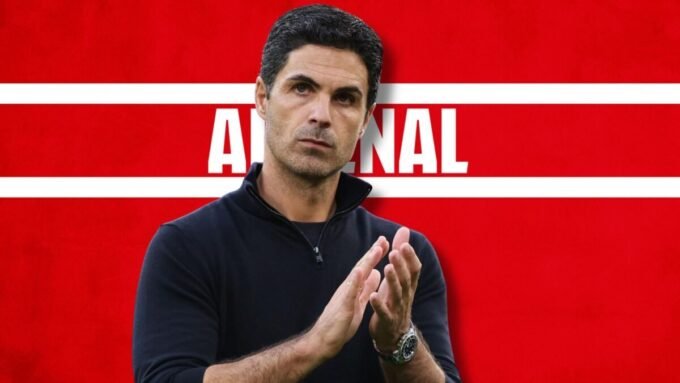
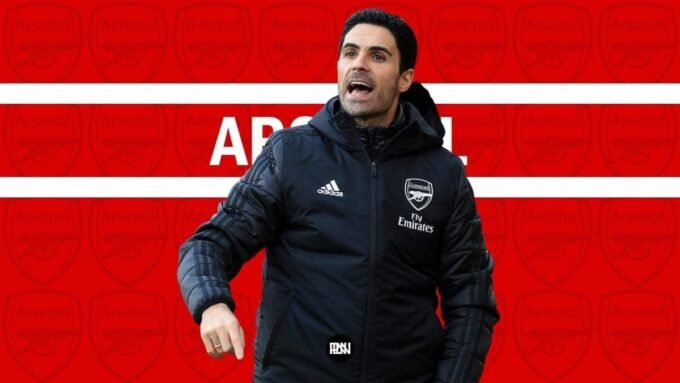











Leave a comment