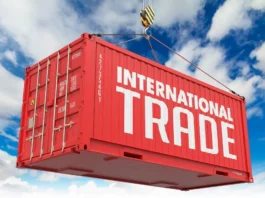With the enormous rise of digital platforms in the last few years, the need to have a presence on the medium is perhaps greater than ever before.
While as individuals we might be doing our fair share of tagging and hash-tagging on social media, as a business owner or a startup founder or even a marketing professional in a company, we must learn the tricks of the trade, that is… know how digital can be used to improve and grow a business.
Also Read: What Is Legendary Marketer, Things To Understand?
I’m quite shocked that although the Google Primer App has been in existence for a couple of years now, yet so many people haven’t heard about this goldmine. So, I will be telling you what Google Primer is all about and how you can use the Google Primer app to learn and grow your business and even mastering new skills.
What is Google Primer?
Google Primer is a free mobile application designed to teach digital marketing and business skills to small and medium business owners, startups, and job seekers using 5-minute interactive lessons.
Google launched Primer in 2014 on island rolled it out on Android a year later, with the express purpose of empowering startups and small businesses with digital marketing skills.
The app offers quick five-minute ‘primers’ on subjects such as search engine optimization (SEO), search engine marketing (SEM), content marketing, audience measurement, branding, business planning, online PR, etc.
Is Google Primer Free
Primer is a free, fast, and easy way to learn new business and digital marketing skills. Primer works offline, too, so you can take a lesson on business planning, management, sales, digital advertising, social media, content marketing, SEO, analytics, branding, and more whenever you have 5 minutes free – anytime, anywhere. You get personalized next steps after each lesson, so you can put your new skills to work right away. Get the business and marketing knowledge you need quickly and easily, and keep track of your progress to make learning new skills part of your everyday life.
Why is Google Primer a Valuable App for You?
- The app goes way beyond Paid Search/SEM — the content has been built by experts across many industries, so there is something for everyone to learn, and you can choose which subjects you are interested in.
- This is a great, free learning resource that could help teach you why you see the advertisements you see and why the websites you go to look the way they look if you have no experience with Digital Marketing. You can spend 10-15 minutes learning interesting things you never knew and then start dropping knowledge on friends and family.
- If you will have the responsibility of teaching at some point in the future, this is a great way for you to see Google’s approach to teaching. You will find lessons in this app to be fun, fulfilling, and bite-size. A lot of the concepts that went into building this app come from the concepts of B.J. Fogg’s Tiny Habits, which in my interpretation, means the lessons are not overbearing. They only ask you to learn a little bit at a time and teach you how to incorporate those behaviors into your everyday habits.
Benefits of Using Google Primer to Learn Digital Skills
The Primer app is for you, whether you are just starting your small business, you’ve been into one for several years, or you are trying to acquire new job opportunities. Here are several reasons you need to get on this platform.
-
A One-Stop App
Just within this mobile app, you can learn digital skills in Business & Operations, Business Planning, Money Management, Customer Service, Staffing, Operations & Commerce, Selling, Workplace Inclusivity, Workplace Productivity, Employee Management, Career Development, Brand & Identity, Customer Engagement, Website, Branding, User Experience, Marketing & Measurement, Intro to Digital Marketing, Advanced Digital Marketing, Tracking & Analytics, Mobile App Promotion, Social Media Marketing, Video Marketing, Email Marketing, Content Marketing, Market Research, Agency Management. Interestingly, it has a Lesson Catalog from which, at a glimpse, you can view all the available skills and the topics under each lesson.
Also Read: Legendary Marketer, How It Will Grow Your Business
-
Brief, Jargon-Free, and Actionable Lessons
There’s a reason the developers of this platform refer to it as ‘bite-sized’ and ‘jargon-free lessons’.’ Once you start taking the lessons, one of the first things you’ll notice is the use of storytelling as they discuss very relatable business issues and how to solve them. In addition, without using any complex terminology, they’ve broken down the content of each lesson into simple and regular grammar. This means just about anybody can jump on it and have a perfect understanding of the lessons without extra help from other sources.
Virtually all the lessons on the Google Primer app can be put into practice immediately. And with consistency, you’ll begin to see the effect on your business. IIn addition, interactivity is boosted with flashcards with fun animated characters and a few lines of text on each card.
-
Research-Driven and Expert-Led Content
The content on this app is curated and created by a dedicated team at Google in support of the Grow with Google Program. They partner with top industry experts to bring users the latest and most relevant topics, tips, strategies, and tutorials. For example, from the Statistics tab, you can find the references to all statistics mentioned within the lessons on Google Primer.
-
Customize Learning Based on Preference
Once you sign up on the app for the first time, you’ll get a prompt that allows you to select what skills you are looking to acquire. There are no restrictions, and you can mark all or select a few you believe are necessary for the meantime. Remember that even after setting this up at the initial stage, you can still review it later. You’ll get recommendations on lessons that will most likely interest you based on your selected skills on your Home page.
-
Share What You’ve Learnt or Save Pinned Cards.
.The goal of this app is to help you as a marketer, entry-level individuals, and top executives keep up with the tools and skills that will assist you in doing your various job or business. So, while taking any of the lessons, you can easily share parts of it that resonate with you or that you feel your friend/colleagues can learn from. Every single part of Google Primer’s lessons is shareable. This includes the entire lesson, a single flashcard, the practical exercises, and even the key takeaways. The share icon is placed visibly at the app’s top-right corner; then, you can select it if you intend to share a lesson or a card.
It is also possible to save classes for later or pin cards. Pinning cards help you quickly recover a piece of information without going through the entire class again. You can access your pinned cards from the ‘Saved’ tab, and then you select the ‘Pinned’ section. Still, under the Saved tabs, you can find a list of all completed lessons and those in progress (meaning yet to be completed).
Also, read Influencer Marketing, What It Is, And How It Can Increase Sales For Your Business.
-
Accessible and User-Friendly App
This is one digital educational platform you can enjoy without being connected to the internet. As long as your phone was previously connected to the internet, you can continue using Google Primer to learn digital skills even when you are offline. In addition, this app is accessible to everyone with a Google account, and signing up happens in no time without any strenuous process. The bite-sized lessons make it possible to acquire so much knowledge in 5 minutes or less. It is, therefore, a great way to keep you engaged when you are on the bus, in a queue, or have some spare time at hand.
There’s nothing complicated on this app as new users can easily navigate their way around. It lets you pick up your classes where you left off. Asides from that, in a breeze, you can explore other featured courses and save them for later if you aren’t ready to study right away. This app is, however, only available for mobile devices. It doesn’t have a web app because the goal is to have short, interactive classes.
How to Get Start with Google Primer
If you have a mobile phone, then you can immediately start using Google Primer to learn digital skills anywhere you are. With all we’ve discussed here, now is a brilliant time to hop on to this app to begin your digital education, one which your business will thank you for. I should also mention that you do not get any certification when you use Google Primer to learn digital skills.
Key categories in Google Primer
Agency Management – Discover methods for building a healthy working relationship with your agencies.
Analytics – Take lessons on digital metrics, Google Analytics, and more.
Brand Building – Discover how to choose a strong business name, develop your brand identity, and more.
Business Insights – Get to know your audience with user testing, research, and customer insights. lessons
Business Management – Take lessons on leadership, work-life balance, hiring a team, and more.
Business Planning – Learn how to start a business and set it up for success.
Content Marketing – Get lessons on planning, creating, and sharing compelling content.
Customer Engagement – Learn how to create your business story and find your target audience.
Also Read: 10 digital marketing Tips for your business
Digital Marketing – Find out how to market your business online.
Email Marketing – Find out how to build an email list, use email automation, avoid spam filters, and more.
Mobile Marketing – Get tips for engaging your target audience on their mobile phones.
Selling – Pick up some tips on making your first sale or getting even more sales.
Social Media – Learn how to create social ads, work with influencers, and more.
Startup – Learn about growth hacking, prototyping, crowdfunding, and other startup tactics.
User Experience – Learn about helping users get the most out of your website, mobile store, apps, and more.
Video Marketing – Learn about creating actionable online videos, hardworking video ads, and more.
Website – Get tips on creating a business website that appeals to customers.
Get started today
If you’re new to business or an experienced marketer, the application provides some fantastic advice and direction.